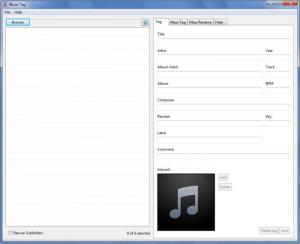Music Tag
2.0
Size: 0 Bytes
Downloads: 3950
Platform: Windows (All Versions)
Confronted with a lack of mass tagging functionality on Mac OS X, Dejan Košak came up with the Java-based application Music Tag. It is a simple, yet very useful application that has a lot to offer: support for multiple audio files, view and edit individual tags, mass tag and mass rename the tracks in your audio collection. So if you have a folder with music files, you can use Music Tag to tag and rename the files.
As mentioned above, Music Tag is a Java-based application. This means that it will work on any platform that Java supports. To get started with Music Tag on your Windows-powered machine, you must download and run a 12.2MB executable – once you run the executable, the application will show up and you’ll be able to start using it. If you don’t have Java on your machine, you will get a prompt and you will be directed to the Java download page.
Use the Browse button in the upper left hand side to select a folder that contains audio files (MP3, M4A, Flac). Once you do so, the files in said folder will be presented as a list in the panel to the left. Select an audio track and its tags will be presented in the Tag tab from the right hand side. Besides the Tag tab, there are three more tabs in the right hand side: Mass Tag, Mass Rename, and Help.
From the Tag tab you can view a track’s tags and you can edit them manually. You can also delete existing artwork and add new artwork.
The Mass Tag and Mass Rename tabs do what their names suggest: you just need to set up the rules and the application will batch tag/rename your audio files.
Useful information on how to use Music Tag is presented in the last tab, the appropriately named Help tab. Access it if you need a bit of help figuring out how to use Music Tag.
The Mass Tag and Mass Rename functions do no work – that is the limitation of the Music Tag trial version.
Easily access audio tags and efficiently mass tag and mass rename your tracks with the cross platform application Music Tag.
Pros
As it is Java based, Music Tag is a cross-platform application; it is available for Windows and Mac. The Music Tag interface is very easy to use. With Music Tag, you can access and edit audio tags, mass tag audio files, and mass rename files. Support for multiple audio files is provided. Useful info on how to use the application is provided in the Help tab.
Cons
Trial limitations: Mass Tag and Mass Rename functions are blocked.
Music Tag
2.0
Download
Music Tag Awards

Music Tag Editor’s Review Rating
Music Tag has been reviewed by George Norman on 22 Mar 2013. Based on the user interface, features and complexity, Findmysoft has rated Music Tag 4 out of 5 stars, naming it Excellent